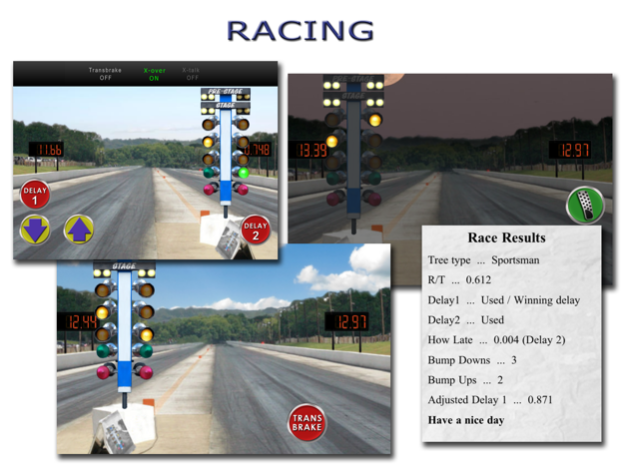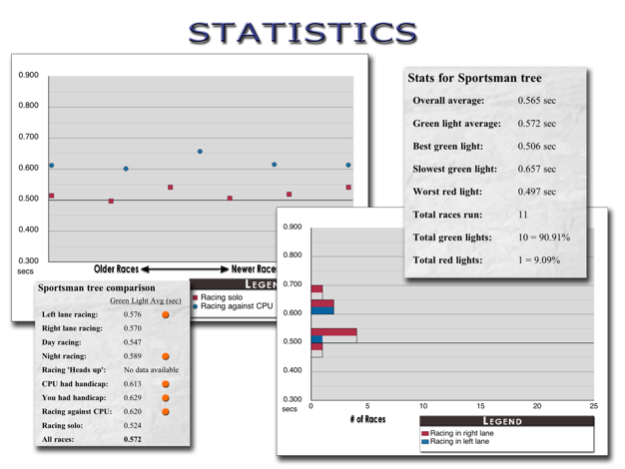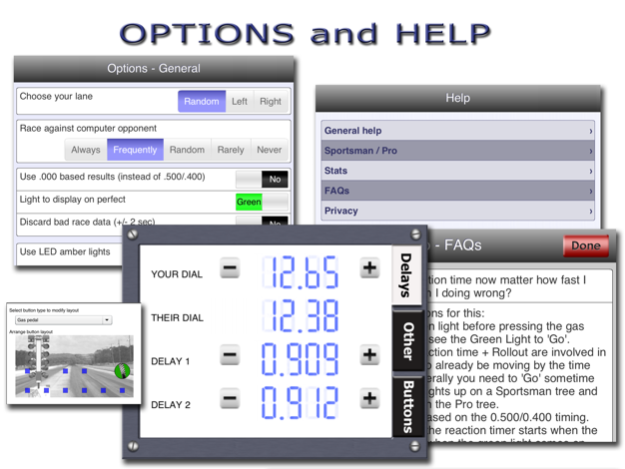Starting Line 1.0.3
Continue to app
Paid Version
Publisher Description
Any seasoned drag racer will tell you that most races are won at the starting line. Having a good and consistent reaction time is key to winning.
To achieve this you need a practice tree app...but not just any practice tree app. You need the Starting Line.
By providing a more realistic race setting, the ability to seriously fine-tune, and statistics to provide you with feedback to build consistent reaction times, Starting Line has it all!
Starting Line includes features and settings to satisfy everyone from casual users to weekend warriors to veteran drag racers.
Features include:
- 0.400/0.500 Sportsman(Full) tree and 0.400/0.500 Pro tree
- use a 0.000 based timer or a 0.400/0.500 based timer
- choose launch lane or have the app randomly choose
- race CPU opponent (supports bracket racing and 'heads-up' for both tree types)
- enter your own dial in and allow the system to randomly set the CPU opponent dial in
- choose to use LED amber lights or traditional incandescent lights
- Can launch with gas pedal [press], transbrake [release], or delay box (delay box supports 1 and 2 button [release] as well as ZForce button [press-release-press] types)
- Separate settings for many Sportsman and Pro tree options allowing for distinct settings between each
- adjustable stage and launch buttons to allow you to position your launch buttons on the screen in a way that works for you!
- fully adjustable delay box that supports up to 2 delays (1 button and 2 button configurations) and bump up/down for post-release delay adjustments
- Delay box users can choose to cross over and whether to use Cross Talk
- real car and bike sounds for burnouts and launches!
- detailed help file so you have information at your fingertips
Statistics:
Starting Line really shines by providing you with useful stats and helping you analyze your race reaction times (r/t’s).
You will find all the summary data you would expect like:
- Overall average r/t
- Green light average r/t
- best and worst r/t's
- total green and red lights
It also compares multiple racing scenarios (left vs right lane, night vs day, opponent vs solo, etc) and tells you which scenario you need to practice on.
And what would stats be without great graphs! Starting Line boasts scatter plot and bar graphs to allow you to see your reaction time trends over time and to see how well you really are doing…which simple averages cannot do.
The beauty of this graphing lies in its power to compare two racing scenarios at the same time! At a glance, you can see how well you are doing in 10 different racing scenarios.
And for those of you that want to analyze your data further, there is an export option to export all your race data to CSV file (requires iTunes to get the export file). Then you can import the data into a spreadsheet program like Excel and have at 'er!
Jun 13, 2017
Version 1.0.3
This app has been updated by Apple to display the Apple Watch app icon.
Enhancement:
- Changed results to automatically be based on 0.000 time (rather than 0.500/0.400 which was default on new install). Some users find the 0.500/0.400 based results confusing and it might not be obvious this setting can be changed to 0.000 in the Options (Gear icon).
Note: For existing users, your result setting will not be changed. This update only changes the default setting for new installs.
Set to "Yes" to use 0.000 based results. Set to "No" to use 0.500/0.400 based results.
About Starting Line
Starting Line is a paid app for iOS published in the Health & Nutrition list of apps, part of Home & Hobby.
The company that develops Starting Line is Graham McCabe. The latest version released by its developer is 1.0.3.
To install Starting Line on your iOS device, just click the green Continue To App button above to start the installation process. The app is listed on our website since 2017-06-13 and was downloaded 129 times. We have already checked if the download link is safe, however for your own protection we recommend that you scan the downloaded app with your antivirus. Your antivirus may detect the Starting Line as malware if the download link is broken.
How to install Starting Line on your iOS device:
- Click on the Continue To App button on our website. This will redirect you to the App Store.
- Once the Starting Line is shown in the iTunes listing of your iOS device, you can start its download and installation. Tap on the GET button to the right of the app to start downloading it.
- If you are not logged-in the iOS appstore app, you'll be prompted for your your Apple ID and/or password.
- After Starting Line is downloaded, you'll see an INSTALL button to the right. Tap on it to start the actual installation of the iOS app.
- Once installation is finished you can tap on the OPEN button to start it. Its icon will also be added to your device home screen.